We all love social networking services. They are after all, social; and sharing is one of the best things about the Internet.
For those of us that are physically active we also love to save and track and analyze our workouts. If you use a GPS when you walk/run/ride/swim and/or a heart rate monitor when you workout indoors and an online service this is easy. The benefit is you can compare your workouts to previous efforts, to other people, set goals and generate reports showing how much you did in a week/month/year and even get alerts when to buy new shoes or see how long you were sick or injured. Plus it's fun to comment on your friend's efforts.
The more into this you are, the more social networking and fitness services you are likely to use and it becomes a bit tedious to upload your activity to each one separately.
This is true no longer!
I'm no doubt a bit behind the curve on this but I recently figured out how to sync my activities between Garmin Connect, Strava, TrainingPeaks, Athletepath and MapMyFitness (which is also MapMyRun and MapMyRide) and MyFitnessPal.
I started with Garmin Connect because I use Garmin GPS devices when I run and ride but you can do all this if you use a Suunto GPS as well.
Full disclosure, I started down this path by reading a DC Rainmaker post and it seems that Strava is driving this so you might want to create an account with this service. It is free.
Garmin Connect --> Strava
Without connecting any device to your computer, start by logging into your Strava account and clicking the Upload button in the top, right corner of your browser. You should see this and at the bottom is a link to connect Strava and Garmin Connect.
Click the Get Started link under your type of device and follow the prompts.
Garmin Connect --> TrainingPeaks
https://home.trainingpeaks.com/garminconnect
Strava --> MyFitnessPal
http://blog.strava.com/train-smart-track-your-nutrition-with-myfitnesspal-7967/
MapMyFitness --> Athletepath
http://about.mapmyfitness.com/2014/10/athletepath/
Although I'm not seeing any of my MapMyFitness activities on Athletepath yet... hopefully that will get sorted out soon.
Garmin Connect --> MyFitnessPal
The end result is I only need to upload my activities to Garmin Connect and all the above accounts are synced. Neat. Now if only the custom name I give each activity would also sync. And the gear/shoes/bike.
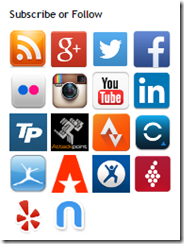
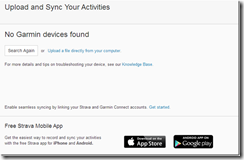
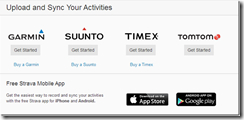

Do you know if there is a way to integrate Map My Run into training peaks?
ReplyDelete@Tim - I'm not sure about doing it that way specifically but you can sync both with Strava and I believe you can sync both with Garmin Connect. I only upload my activities to Garmin Connect (since I have a Garmin watch) and then I sync that to Strava. I also sync Garmin Connect (or Strava) to as much as I can like MyFitnessPal, Map My Run and Training Peaks, etc. Here is some more info: http://www.dcrainmaker.com/2014/08/automatic-mapmyfitness-endomondo.html
ReplyDelete